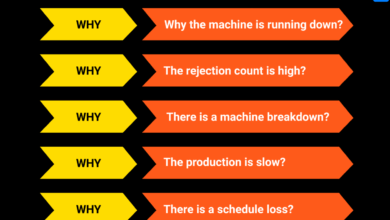Tools That Help You Master Digital Illustration

Tools That Help You Master Digital Illustration delves into the diverse world of digital art tools. From understanding the different types of software, like vector, raster, and hybrid, to mastering essential tools like drawing tablets and styluses, this guide provides a comprehensive overview. Choosing the right tools is crucial for achieving desired results, and this resource clarifies the choices available, outlining key features, pricing, and target audiences.
This exploration of digital illustration tools goes beyond the basics, offering insights into advanced techniques and strategies. Learn how to create complex compositions, incorporate textures, and achieve various visual effects, all while streamlining your workflow for maximum efficiency. Real-world examples and case studies illustrate practical applications, showcasing diverse artistic styles and providing a step-by-step approach to creating your own illustrations.
Introduction to Digital Illustration Tools

Digital illustration tools have revolutionized the creative process, offering artists a vast array of possibilities for bringing their visions to life. From crafting intricate vector graphics to capturing photorealistic textures, these tools empower artists with unprecedented control and flexibility. Understanding the different types of software available is crucial for selecting the right tool for a specific project. Different needs, from simple line drawings to highly detailed paintings, demand different software characteristics.
Choosing the right digital illustration software is critical to success. The choice depends on factors like the desired aesthetic, the complexity of the project, and the artist’s technical skill level. Knowing the strengths and weaknesses of various software categories allows artists to make informed decisions, leading to more effective and satisfying creative outcomes.
Different Types of Digital Illustration Software
Digital illustration software can be broadly categorized into vector, raster, and hybrid types. Each category offers unique capabilities, impacting the final output and workflow.
Vector Illustration Software
Vector software excels in creating scalable graphics with precise shapes and lines. These programs allow for easy resizing without loss of quality, making them ideal for logos, icons, and illustrations needing to be reproduced at various sizes. Features like path editing, object manipulation, and smooth gradients enhance creative control. Examples include Adobe Illustrator and Affinity Designer.
Raster Illustration Software
Raster software, on the other hand, excels at capturing photorealistic images and detailed textures. These programs work with pixels, allowing for fine control over color, shading, and detail. While not scalable without loss of quality, they are perfect for creating illustrations that need a high degree of realism. Examples include Adobe Photoshop and Procreate.
Hybrid Illustration Software
Hybrid software combines elements of both vector and raster approaches. These programs offer the flexibility of vector manipulation with the photorealistic detail of raster images. This blend is valuable for projects that require both precise shapes and detailed textures. Examples include Corel Painter and Clip Studio Paint.
Comparison of Software Categories
| Software Category | Key Features | Pricing | Target Audience |
|---|---|---|---|
| Vector | Scalability, precise shapes, animations, often simpler to learn initially | Subscription/One-time purchase, varies by platform and features | Graphic designers, illustrators, web designers, and anyone needing scalable artwork. |
| Raster | Photorealistic images, detailed textures, high-resolution output, complex image manipulation | Subscription/One-time purchase, varies by platform and features | Illustrators, photo editors, graphic designers, and anyone needing photorealistic or detailed artwork. |
| Hybrid | Combination of vector and raster features, blending precision with detail, allowing for more diverse artistic approaches | Subscription/One-time purchase, varies by platform and features | Illustrators needing both vector and raster capabilities, allowing for flexibility in workflow. |
Essential Tools for Mastering Digital Illustration
Digital illustration, a dynamic field, requires a diverse array of tools. From precision drawing tablets to specialized software brushes, a thoughtful selection of equipment can significantly impact the creative process and final product quality. Understanding the nuances of these tools empowers artists to optimize their workflows and achieve their artistic visions.
This section dives into the essential tools, exploring their key features, functionalities, benefits, and drawbacks, ultimately equipping aspiring digital illustrators with the knowledge to make informed choices. The variety of tools allows artists to tailor their approach to specific needs and artistic styles.
Drawing Tablets
Drawing tablets, a cornerstone of digital illustration, act as intermediary devices between the artist and the digital canvas. They offer a tangible, pressure-sensitive surface that mirrors the feel of traditional drawing. Different models cater to various needs and budgets.
- Pressure Sensitivity: The level of pressure sensitivity dictates the responsiveness of the tablet to subtle changes in the artist’s hand. High sensitivity allows for nuanced control over line weight, shading, and other details, which are crucial for fine line work, detailed illustrations, and photorealistic rendering. Lower sensitivity may be sufficient for less demanding tasks like sketching or rough drafts.
- Screen Size: The screen size of a drawing tablet directly impacts the working area and comfort. Larger tablets offer more space for complex compositions and larger illustrations, enhancing the overall creative experience. Smaller tablets are often more portable and suitable for on-the-go work or for artists who prefer a more compact setup.
- Connectivity: The connectivity method, whether USB-C or Bluetooth, affects the setup process and the tablet’s integration with the computer. USB-C typically provides a more stable and direct connection, while Bluetooth allows for a more wireless and flexible setup. This is a critical factor to consider, especially if the artist needs a portable setup.
Styluses
Styluses are integral to utilizing a drawing tablet. They provide a direct connection to the digital canvas, translating the artist’s hand movements into digital strokes. Different styluses are designed for different types of drawing tablets and pressure sensitivity levels.
- Pressure Sensitivity: A stylus’s pressure sensitivity is closely tied to the tablet’s. A highly sensitive stylus allows for precise control of line weight and shading, mirroring the nuances of traditional drawing techniques. The sensitivity of the stylus is paramount in delivering a smooth and responsive experience.
- Ergonomics: A comfortable and ergonomic stylus is crucial for long drawing sessions. The weight, grip, and shape of the stylus can greatly influence the comfort level and accuracy of the drawing process.
- Material: The material of a stylus can affect its responsiveness and feel. Styluses made from materials like metal or high-quality plastic may provide a more precise drawing experience, but they can sometimes differ in weight and feel from more affordable options.
Software Brushes
Digital illustration software provides a vast array of brush types, each with unique characteristics and effects. The selection of brush types is crucial in creating desired visual styles.
- Types of Brushes: Software offers a diverse range of brushes, including:
- Pencil brushes: Mimic the feel of traditional pencils, offering varying levels of hardness and softness.
- Pen brushes: Ideal for creating detailed lines and Artikels, providing control over line weight and texture.
- Airbrush brushes: Simulate airbrush effects, offering smooth transitions and varied opacity.
- Watercolor brushes: Produce realistic watercolor effects with varied blending capabilities.
- Custom brushes: Allow artists to create unique brushes with specific features to match their individual styles.
- Brush Effects: Each brush type offers specific effects, including varying line weights, blending capabilities, textures, and opacity levels. Adjusting these effects is crucial for achieving the desired artistic result. The ability to modify these effects significantly impacts the final outcome of the illustration.
Drawing Tablet Specifications
The table below highlights key specifications of different drawing tablet models. These models represent a selection of various options available, and their characteristics are indicative of the diverse range of tablets on the market.
| Tablet Model | Screen Size | Pressure Sensitivity | Connectivity |
|---|---|---|---|
| Model A | 12 inches | High | USB-C |
| Model B | 10 inches | Medium | Bluetooth |
| Model C | 8 inches | Low | USB-C |
Advanced Techniques and Strategies

Mastering digital illustration extends beyond the basic tools. Advanced techniques empower artists to create intricate compositions, nuanced textures, and compelling visual effects. Understanding these methods unlocks a deeper creative potential, leading to more sophisticated and engaging artwork.
The journey to mastery involves not just technical proficiency but also a strategic approach to workflow. Efficient strategies streamline the creation process, allowing artists to focus on artistic expression rather than endless technical hurdles. Different methods for applying digital painting techniques, such as blending, layering, and masking, can transform a simple sketch into a visually rich masterpiece. This exploration into advanced techniques also delves into creating diverse visual aesthetics, from realistic portrayals to stylized interpretations.
Complex Composition Techniques
Creating compelling compositions is crucial in digital illustration. A well-structured composition guides the viewer’s eye, drawing attention to key elements and conveying the intended message. Understanding compositional principles, such as the rule of thirds, leading lines, and symmetry, is essential for creating dynamic and visually appealing artwork. Experimentation with various viewpoints, focal points, and negative space arrangements can elevate the overall impact of a digital illustration. For example, strategically placing elements within a composition can lead to a sense of depth and scale, or evoke a particular mood or emotion.
Texture Incorporation
Incorporating textures in digital illustrations adds depth and realism to artwork. Artists can utilize various techniques to create a wide range of textures, from subtle surface variations to pronounced tactile effects. Using brushes with specific texture settings, importing external textures, or creating custom textures can significantly enhance the visual appeal of a piece. By blending different textures or layering them in specific ways, artists can evoke diverse tactile experiences. For instance, a smooth skin texture combined with a rough fabric texture can realistically portray a character’s clothing.
Achieving Specific Visual Effects
Achieving specific visual effects like lighting, shadows, and reflections enhances the realism and impact of a digital illustration. Understanding the principles of light and shadow is essential for creating believable environments. Using digital tools to simulate light sources and apply realistic shadowing techniques, artists can enhance the three-dimensional qualities of their artwork. Digital illustration software often provides tools for adjusting color, opacity, and blending modes to achieve various effects, such as creating realistic reflections or simulating different types of light.
Workflow and Efficiency Strategies
Efficient workflows are paramount for productive digital illustration. Organizing digital files, utilizing layers effectively, and establishing consistent naming conventions are crucial steps in optimizing the workflow. Employing digital asset management tools and establishing a structured digital workspace can streamline the creation process. For instance, using layers for different elements of the illustration allows for easy editing and non-destructive manipulation of individual parts. A well-organized digital workspace minimizes frustration and maximizes productivity.
Digital Painting Techniques
Different digital painting techniques are essential for achieving diverse artistic styles. Blending modes and tools enable the creation of smooth transitions between colors and textures. Layering multiple elements allows for subtle adjustments to individual elements without affecting the overall composition. Masking allows precise control over the application of colors and textures, providing a high degree of precision. For example, using a soft brush with a low opacity allows for smooth blending, while a hard brush with high opacity can be used for sharp details.
Realistic vs. Stylized Aesthetics
Digital illustration offers flexibility in achieving realistic or stylized aesthetics. Realistic illustrations strive for photorealistic accuracy, often mimicking the details and textures of the real world. Stylized illustrations, on the other hand, intentionally deviate from realism to achieve a unique visual identity. Understanding the nuances of light, shadow, and perspective is key to creating realistic illustrations. Stylized illustrations may utilize exaggerated features, simplified forms, or bold colors to achieve a unique aesthetic. This approach can range from a comic book style to a graphic novel.
Illustrative Examples and Case Studies
Real-world examples are crucial for understanding the practical application of digital illustration tools and techniques. These examples demonstrate how different tools and styles can be used to create diverse artistic outputs, providing valuable insights for aspiring digital artists. This section delves into various illustrative styles and presents a step-by-step creation process for a specific example, highlighting the tools and techniques employed.
This section examines diverse illustrative styles and showcases how various tools and techniques are applied. By studying case studies, aspiring digital artists can gain a deeper understanding of the creative process and learn how to achieve specific artistic goals.
Photorealistic Illustration
Photorealistic digital illustrations aim to replicate the visual details and textures of photographs. These illustrations often use advanced tools like high-resolution scans, specialized brushes, and sophisticated lighting techniques. Achieving photorealism requires meticulous attention to detail and a strong understanding of light and shadow. For example, a photorealistic illustration of a fruit basket might meticulously render the individual textures of each fruit, from the smooth skin of an apple to the bumpy surface of a pear.
Cartoon Illustration
Cartoon illustrations employ simplified forms and exaggerated features to create a distinct and engaging style. These illustrations often use basic shapes and colors, but they can convey strong emotions and personality. The tools used in cartoon illustration typically involve vector graphics, simple line art, and flat colors. A cartoon illustration of a character might use large, expressive eyes and a bold smile to communicate the character’s emotions and personality.
Abstract Illustration
Abstract illustrations explore visual elements beyond literal representation. They often use shapes, colors, and textures to evoke feelings or ideas. This style of illustration frequently involves experimenting with various tools to create unique compositions and effects, like manipulating color gradients and brush strokes. An abstract illustration of a landscape might utilize vibrant colors and dynamic shapes to represent the feeling of energy and movement, rather than replicating a precise depiction of the scene.
Comparison of Styles, Tools That Help You Master Digital Illustration
| Feature | Photorealistic Illustration | Cartoon Illustration | Abstract Illustration |
|——————-|—————————–|———————–|————————|
| Representation | Highly detailed, realistic | Simplified, exaggerated | Non-representational |
| Tools Used | High-resolution scans, advanced brushes, lighting techniques | Vector graphics, simple line art, flat colors | Experimentation with color, brush strokes, and shapes |
| Artistic Goal | Accurate representation of subject | Emotional expression, character personality | Evocation of feelings, ideas |
Creating a Character Illustration
This section Artikels a step-by-step process for creating a character illustration, focusing on the techniques and tools involved.
Step 1: Concept and Design
Start by sketching the character concept, defining the pose, expression, and overall style. Use simple shapes and lines to capture the essence of the character. Digital sketching tools like Adobe Illustrator or Photoshop offer various sketching tools for creating rough drafts.
Step 2: Line Art
Convert the sketch into clean, precise line art. This stage involves using vector tools to create sharp, well-defined lines. The use of vector tools in programs like Adobe Illustrator allows for scaling and editing without loss of quality.
Step 3: Color and Shading
Apply colors and shading to bring the character to life. Use layers to separate different elements and apply color gradients to achieve depth and realism. Experiment with different brush types to achieve the desired texture and style.
Step 4: Final Touches
Refine the illustration by adding details and adjustments to colors, lighting, and shading. This final stage ensures the character illustration meets the desired artistic quality. Carefully examine and adjust the final output to enhance visual impact.
Final Conclusion
In conclusion, mastering digital illustration involves a deep understanding of the tools and techniques available. This comprehensive guide has explored the various software options, essential tools, and advanced strategies. From choosing the right software to refining your workflow, this resource empowers you to create compelling digital illustrations. Remember, practice and experimentation are key to honing your skills and achieving your artistic vision.
Helpful Answers: Tools That Help You Master Digital Illustration
What are the key differences between vector and raster software?
Vector software excels in scalability and precision, ideal for graphics and logos. Raster software, on the other hand, handles photorealistic images and detailed textures better. Hybrid software combines the strengths of both.
What are some affordable drawing tablets for beginners?
Several tablets with medium pressure sensitivity and basic connectivity options offer a good balance of price and performance. Research models with user-friendly interfaces.
How can I improve my digital painting workflow?
Experiment with different brush types and settings in your software. Organize your layers effectively and use masking techniques to isolate elements. Consider creating a workflow that fits your personal style.
What are some free or open-source digital illustration software options?
Some free or open-source options exist, but often feature fewer features than paid options. Explore those choices if budget is a constraint, but be prepared to find limitations.