Essential Software For Creators: Fueling Digital Creativity

In today’s vibrant digital landscape, the power to create is more accessible than ever before. Whether you’re a burgeoning artist, an aspiring filmmaker, a seasoned graphic designer, a prolific writer, or an innovative music producer, your craft is increasingly intertwined with the capabilities of modern software. The right tools don’t just facilitate creation; they amplify imagination, streamline workflows, and unlock new artistic possibilities. Essential software for creators isn’t merely about possessing a program; it’s about wielding a digital extension of your mind, enabling the transformation of abstract ideas into compelling, shareable realities.
This comprehensive guide delves into the indispensable software categories and specific applications that are empowering creators across various disciplines. We will explore how these digital workhorses, from design suites to video editors, audio workstations, and collaborative platforms, are evolving with artificial intelligence (AI) and cloud integration, making creative processes more efficient, collaborative, and accessible than ever. Our aim is to provide a detailed roadmap for both nascent and established creators looking to optimize their digital toolkit and elevate their output in a competitive, content-driven world.
How Software Transforms Creative Expression
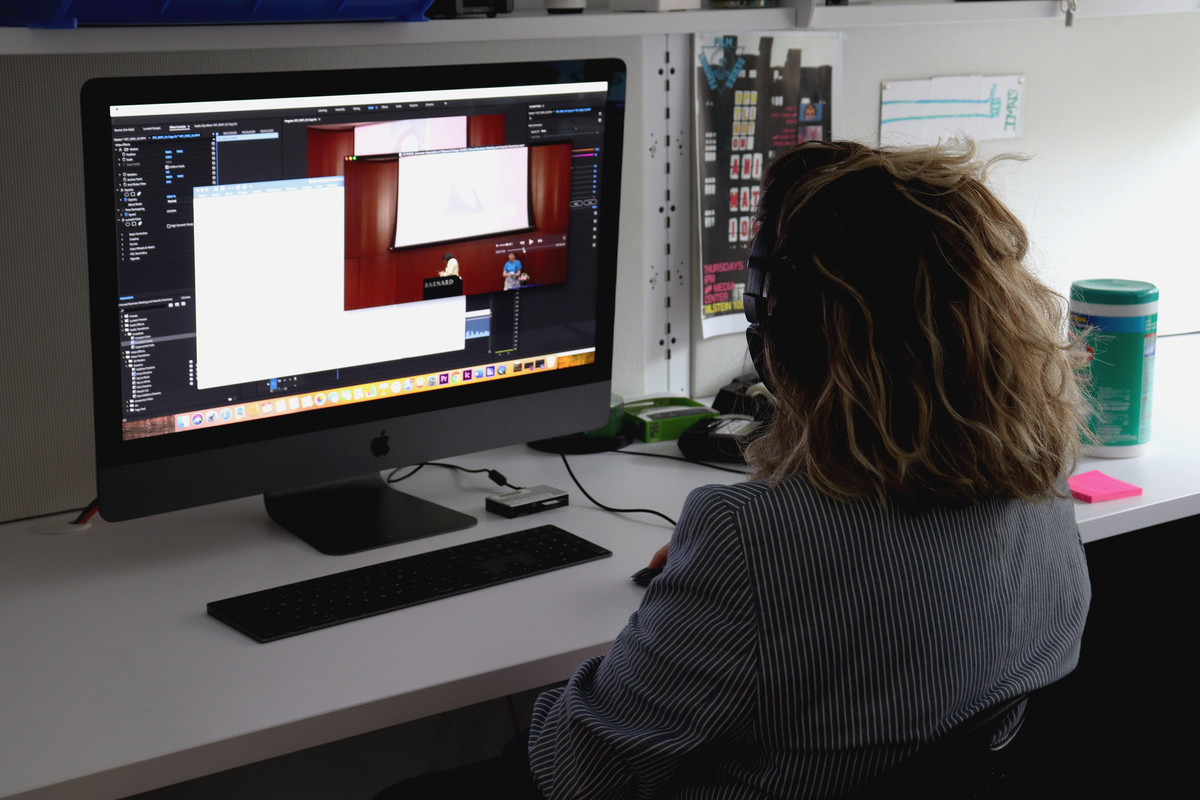
Historically, creation was often a physical process—paint on canvas, clay on a wheel, ink on paper. While these traditional methods endure, digital software has introduced a boundless new dimension. It offers unparalleled flexibility, non-destructive editing, instant iteration, and the ability to reach global audiences with a click.
The evolution of creative software has mirrored the advancements in computing power. Early programs offered rudimentary functions, but today’s applications are sophisticated ecosystems, often powered by complex algorithms and artificial intelligence. They are designed not just to record, but to assist, suggest, and even generate elements of creative work. This shift empowers creators to experiment more freely, collaborate more effectively, and realize their visions with a precision and speed previously unimaginable. The barrier to entry for digital creation has lowered significantly, democratizing the tools of art and innovation.
Key Software Categories for Every Creator
While the specific applications vary by discipline, core categories of software form the backbone of modern digital creation.
A. Graphic Design and Image Editing Software
For visual creators, this category is paramount, covering everything from photo manipulation to vector illustration and digital painting.
- Raster Graphics Editors:
- Adobe Photoshop: The industry standard for photo retouching, compositing, and digital painting. Its vast array of tools, layers, and filters allows for intricate manipulation of pixel-based images. It’s often enhanced with AI features for quick selections, background removal, and content-aware fills.
- GIMP (GNU Image Manipulation Program): A powerful open-source alternative to Photoshop, offering a wide range of image editing capabilities for those seeking a free solution.
- Procreate (iPad): A highly popular app for digital painting and illustration on Apple iPads, celebrated for its intuitive interface and natural brush feel.
- Vector Graphics Editors:
- Adobe Illustrator: Essential for creating scalable vector artwork like logos, icons, illustrations, and typography. Vectors can be resized indefinitely without loss of quality, making them ideal for branding.
- Figma/Sketch: While primarily UI/UX design tools, they are increasingly used for vector illustration due to their collaborative features and web-based accessibility.
- Inkscape: A robust open-source vector graphics editor, offering powerful features for professional design work.
- Layout Design Software:
- Adobe InDesign: The professional standard for creating print and digital layouts for magazines, brochures, books, and interactive PDFs, offering precise control over typography and imagery.
- Canva: A user-friendly, web-based tool ideal for quick social media graphics, presentations, and simple designs, offering templates and drag-and-drop functionality for non-designers.
B. Video Editing and Production Software
From short social media clips to feature films, video content dominates, and robust editing software is crucial.
- Professional Video Editors:
- Adobe Premiere Pro: A comprehensive non-linear editor widely used in film, television, and web content production, known for its powerful timeline editing, color correction, and integration with other Adobe apps.
- DaVinci Resolve (Blackmagic Design): Gaining significant traction, especially for its industry-leading color grading capabilities, and offering a free version with extensive features, making it accessible to many.
- Final Cut Pro (Apple): A popular choice for macOS users, known for its intuitive interface, fast performance, and tight integration with Apple hardware.
- Avid Media Composer: A long-standing industry standard, particularly in professional film and television post-production, known for its robust media management.
- Motion Graphics and Visual Effects (VFX):
- Adobe After Effects: The go-to software for creating stunning motion graphics, visual effects, and animated titles, often used in conjunction with video editors.
- Blender: A free and open-source 3D creation suite that includes modeling, sculpting, animation, rendering, and compositing, making it incredibly versatile for independent creators.
- Screen Recording Software:
- OBS Studio: A free and open-source tool for live streaming and screen recording, popular among gamers, educators, and content creators.
- Camtasia: A user-friendly solution for recording screen activity, editing video, and creating tutorials, often favored by corporate trainers and educators.
C. Audio Production and Editing Software
For musicians, podcasters, and filmmakers, high-quality audio is non-negotiable, requiring specialized digital audio workstations (DAWs).
- Digital Audio Workstations (DAWs):
- Ableton Live: Popular for electronic music production, live performance, and its intuitive loop-based workflow.
- Logic Pro (Apple): A powerful and feature-rich DAW exclusively for macOS, offering a vast library of instruments and effects, often seen as a step up from GarageBand.
- FL Studio: Known for its pattern-based sequencing and electronic music production capabilities, widely used by beatmakers and producers.
- Pro Tools (Avid): The industry standard for professional audio recording, mixing, and mastering in studios worldwide, renowned for its stability and advanced features.
- Audacity: A free and open-source audio editor, excellent for basic recording, editing, and mastering tasks, perfect for podcasters and voiceover artists starting out.
- Sound Libraries and Plugins: VST (Virtual Studio Technology) and AU (Audio Unit) plugins expand the capabilities of DAWs, offering virtual instruments, effects, and mixing tools. Access to high-quality sound libraries (e.g., Splice, Native Instruments) provides essential building blocks for musical compositions.
D. Writing and Content Creation Software
Beyond basic word processors, specialized tools enhance the writing process for authors, bloggers, and content marketers.
- Distraction-Free Writing Tools:
- Scrivener: Designed for long-form writing (novels, screenplays, academic papers), allowing authors to organize research, notes, and chapters in a non-linear fashion.
- Ulysses (macOS/iOS): A clean, Markdown-based writing environment that syncs across devices, ideal for distraction-free prose.
- Collaborative Document Editors:
- Google Docs/Microsoft Word Online: Essential for real-time collaboration on articles, scripts, and reports, with features for commenting, tracking changes, and version history.
- Grammar and Style Checkers:
- Grammarly: An AI-powered writing assistant that checks grammar, spelling, punctuation, clarity, engagement, and delivery, helping refine written content.
- ProWritingAid: Offers more in-depth reports on style, repetition, overused words, and cliches, valuable for professional writers.
- Content Management Systems (CMS):
- WordPress: The dominant CMS for blogs, websites, and online portfolios, offering extensive customization through themes and plugins.
- Ghost: A sleek, open-source publishing platform focused purely on blogging and newsletters.
E. 3D Modeling and Animation Software
For creators in gaming, film, product design, and architecture, 3D software brings concepts to life in three dimensions.
- Modeling and Sculpting:
- Blender: As mentioned, a free, all-in-one solution for 3D modeling, sculpting, animation, and rendering, now competing with industry giants.
- Autodesk Maya: An industry standard for 3D animation, modeling, simulation, and rendering, widely used in film, TV, and game development.
- ZBrush: Specializes in digital sculpting, allowing artists to create highly detailed organic models.
- Texturing and Rendering:
- Substance Painter/Designer (Adobe): Professional tools for texturing 3D models with realistic materials and effects.
- Octane Render/Redshift: GPU-accelerated renderers known for their speed and realistic output.
- Game Engines:
- Unity: A powerful, cross-platform game development engine popular for 2D, 3D, mobile, and VR/AR games.
- Unreal Engine (Epic Games): Renowned for its cutting-edge graphics, used for high-fidelity games, virtual production in film, and architectural visualization.
The Transformative Impact of AI and Cloud on Creative Software

The ongoing evolution of creative software is heavily influenced by advancements in Artificial Intelligence and the ubiquitous nature of cloud computing.
A. AI-Powered Enhancements
AI is not just automating; it’s augmenting creativity.
- Generative AI: Tools like Midjourney, DALL-E, and Adobe Firefly can generate images, text, and even music from simple text prompts, accelerating brainstorming and prototyping. While controversial, this is a powerful new avenue for inspiration.
- Intelligent Editing Features: In photo editors, AI assists with intelligent object selection, automatic background removal, noise reduction, and upscaling. In video, AI can automate mundane tasks like rough cuts, transcriptions, and color grading suggestions.
- Content Suggestions: AI can analyze user patterns and suggest relevant stock assets, templates, or effects, saving time in content discovery.
- Personalized Workflows: AI can learn a creator’s preferred styles and tools, tailoring the software experience for maximum efficiency.
B. Cloud Integration and Collaboration
Cloud computing has revolutionized how creators store, share, and collaborate.
- Real-time Collaboration: Multiple creators can work on the same project simultaneously, whether it’s a document, a video timeline, or a design file, seeing changes in real-time. Platforms like Figma and Google Workspace excel here.
- Accessibility from Anywhere: Cloud-based software and storage allow creators to access their projects from any device, anywhere with an internet connection, fostering true mobility.
- Version Control and Backup: Cloud services automatically save versions of projects, providing a robust backup system and easy rollback to previous iterations.
- Scalable Computing Power: For demanding tasks like 3D rendering or video encoding, cloud services can provide on-demand computing power, offloading processing from local machines and speeding up workflows.
- Subscription Models (SaaS): While sometimes debated, the SaaS model (e.g., Adobe Creative Cloud, Microsoft 365) provides continuous updates, cloud storage, and access to a suite of tools for a monthly fee, making professional software more accessible.
Strategic Selection for Building Your Creator’s Software Stack
Choosing the right software is a critical decision that impacts workflow, output quality, and overall efficiency.
A. Define Your Core Discipline and Goals
- Are you primarily a photographer, a YouTuber, a game developer, or a writer? Your primary output will dictate the essential software you need.
- What are your long-term creative goals? Investing in industry-standard software early on can save migration headaches later.
B. Consider Your Hardware
- Is your computer powerful enough to run demanding software (e.g., video editing, 3D rendering)? Check system requirements.
- Do you prefer working on a desktop, laptop, tablet, or a combination? This influences cloud integration and mobile app availability.
C. Evaluate Your Budget
- Free/Open Source: Tools like GIMP, Audacity, Blender, Inkscape, and OBS Studio offer powerful functionalities without cost, ideal for beginners or those with limited budgets.
- Subscription Models (SaaS): Adobe Creative Cloud, Microsoft 365, etc., provide access to professional-grade tools for a recurring fee. This keeps your software up-to-date.
- Perpetual Licenses: Some software offers a one-time purchase (e.g., Affinity Photo, DaVinci Resolve Studio), which can be more cost-effective in the long run if you don’t need constant updates.
D. Prioritize Workflow Integration
- How well do different pieces of software work together? The Adobe Creative Cloud suite, for instance, is designed for seamless handoffs between Photoshop, Premiere Pro, After Effects, etc.
- Can your chosen tools integrate with cloud storage (Google Drive, Dropbox) or project management platforms (Trello, Asana)?
E. Research and Reviews
- Consult reputable tech review sites, creator communities, and YouTube tutorials. Look for real-world use cases and comparisons.
- Utilize free trials. Most professional software offers a trial period, allowing you to test functionality and user experience before committing.
F. Learning Curve and Community Support
- Some professional software has a steep learning curve. Consider if you’re willing to invest the time.
- A strong online community (forums, tutorials, user groups) can be invaluable for troubleshooting and learning new techniques.
The Future of Creative Software
The evolution of essential software for creators is far from over. Several trends point towards an even more integrated, intuitive, and intelligent future.
A. Ubiquitous AI-Powered Co-Creation
AI will move beyond mere assistance to become a true co-creator, suggesting entire compositions, generating variations of designs, or even offering personalized feedback on creative work, leading to new forms of artistic expression.
B. Immersive Creative Environments (VR/AR)
Imagine sculpting 3D models in a virtual reality space with your hands, or designing layouts directly overlaid onto real-world objects using augmented reality. This could revolutionize the tactile and intuitive nature of digital creation.
C. Web-Based Native Tools
More powerful, high-performance creative software will run entirely within web browsers, eliminating installation hassles and making professional tools instantly accessible on any device, anywhere. Figma is a prime example of this trend.
D. Hyper-Personalized Workflows
Software will dynamically adapt its interface and features based on a creator’s individual habits, project type, and even cognitive state, offering a truly bespoke and fluid creative experience.
E. Democratization Through Simplicity and Power
The ongoing development of low-code/no-code platforms and AI-driven tools will continue to lower the barrier to entry, empowering a broader range of individuals to create high-quality content without extensive technical training.
F. Ethical AI and Creator Rights
As generative AI becomes more prevalent, discussions around data sourcing, intellectual property, and fair compensation for original creators will intensify, leading to new legal and ethical frameworks for AI-assisted art.
Conclusion
In a world increasingly defined by digital content, the essential software for creators serves as the bedrock of innovation and expression. These powerful applications are not just tools; they are enablers, allowing artists, designers, writers, and musicians to translate their unique visions into compelling realities that resonate with audiences worldwide.
By strategically selecting and mastering the right software, leveraging the power of AI for augmentation, and embracing collaborative cloud workflows, creators can unlock new levels of efficiency, overcome creative blocks, and truly elevate their craft. The journey of creation is continuous, and the digital tools available today, and those emerging tomorrow, promise an exciting and boundless future for anyone with the drive to imagine and the passion to create. Invest wisely in your software, hone your skills, and unleash your full creative potential upon the digital canvas.






