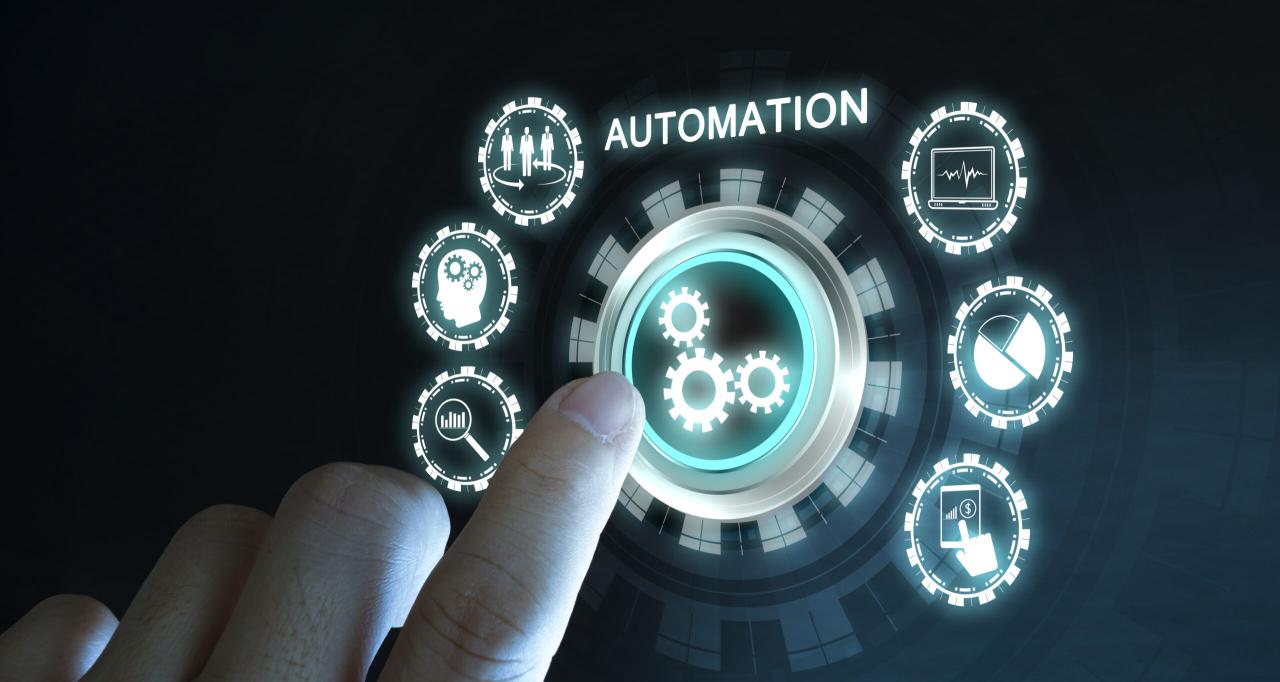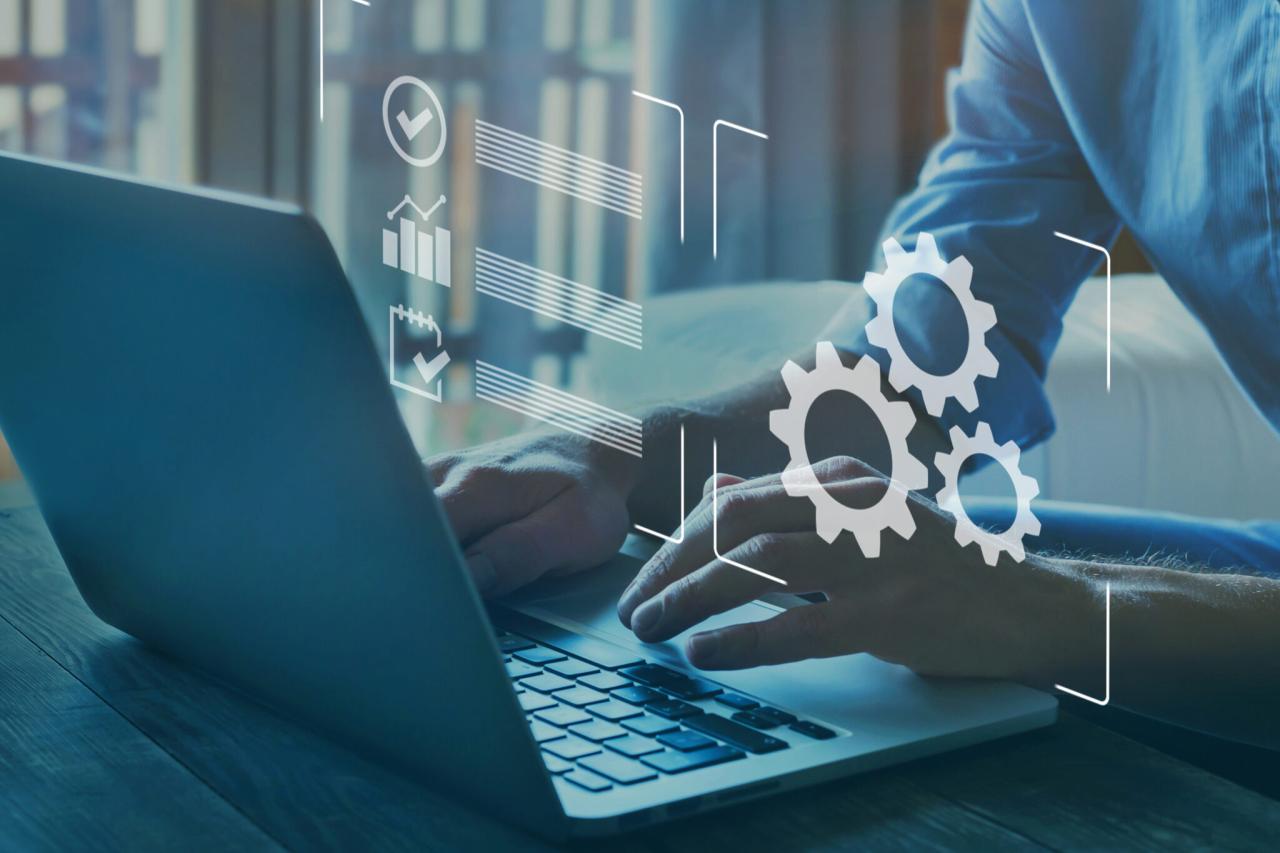Cutting-Edge Design Tools: Future’s Canvas

In a world increasingly shaped by visuals, user experiences, and innovative products, design stands as a critical discipline bridging creativity with functionality. From the sleek lines of a smartphone to the intuitive layout of a website, every element is a testament to meticulous design. The pursuit of perfection in this field is fundamentally driven by the continuous evolution of cutting-edge design instruments – the software, hardware, and methodologies that empower designers to transform abstract ideas into tangible, impactful realities. These aren’t just mere applications; they are sophisticated extensions of the designer’s mind, amplifying imagination, streamlining workflows, and unlocking unprecedented creative possibilities.
This comprehensive article delves deep into the most significant advancements in design tools, exploring the core technologies that fuel these innovations and their transformative impact across various design disciplines. We’ll examine how Artificial Intelligence (AI), immersive technologies, and cloud integration are converging to create a future where design is not only more efficient and collaborative but also more accessible and responsive to human needs. Our journey will highlight the current leaders, emerging trends, and the future potential of these incredible instruments, offering invaluable insights for designers, creative professionals, and anyone keen to understand the driving force behind modern aesthetic and functional innovation.
The Evolution of Design

Historically, design was a hands-on endeavor. Architects drew blueprints by hand, graphic designers meticulously cut and pasted elements, and product designers sculpted physical models. The digital revolution, however, irrevocably changed this landscape. Early Computer-Aided Design (CAD) software emerged in the mid-20th century, primarily for engineering, but it paved the way for design to move from the physical drafting table to the digital canvas.
The 1980s and 1990s saw the rise of desktop publishing and graphic design software, democratizing design to an extent. Yet, these tools were often siloed, requiring cumbersome workflows and powerful local machines. Today, driven by advancements in processing power, cloud computing, and AI, design instruments have become incredibly sophisticated. They offer non-destructive editing, real-time collaboration, instant iteration, and the ability to simulate complex interactions and environments. This evolution has not only accelerated the design process but has also pushed the boundaries of what can be designed, from intricate microchips to vast virtual worlds. The shift is monumental: from tools that assist to tools that augment, and increasingly, tools that co-create.
Key Categories of Cutting-Edge Design Tools
The landscape of design is incredibly broad, encompassing various specializations. Consequently, the tools are diverse, each tailored to specific needs but often sharing underlying technological advancements.
A. Graphic Design and Image Manipulation Software
These tools are foundational for visual communication, branding, marketing, and digital art.
- Raster Graphics Editors:
- Adobe Photoshop: The industry standard for photo retouching, compositing, and digital painting. Its continuous innovation includes AI-powered features like Content-Aware Fill, Sky Replacement, Generative Fill (through Adobe Firefly), and advanced selection tools that significantly speed up complex tasks.
- Affinity Photo: A powerful, one-time purchase alternative offering professional features comparable to Photoshop, known for its performance and user-friendly interface.
- Procreate: (iPad-exclusive) Celebrated for its intuitive interface, vast brush library, and natural drawing experience, making it a favorite for digital illustrators and painters on the go.
- Vector Graphics Editors:
- Adobe Illustrator: The go-to for scalable vector artwork like logos, icons, illustrations, and typography. Its recent updates focus on enhanced vector effects, typography tools, and seamless integration with other Adobe applications.
- Figma/Sketch: While primarily used for UI/UX, their robust vector capabilities make them suitable for creating scalable graphics, with real-time collaboration being a significant advantage.
- CorelDRAW Graphics Suite: A long-standing competitor offering comprehensive tools for vector illustration, layout, photo editing, and typography.
- Layout and Publishing Software:
- Adobe InDesign: The professional standard for multi-page layouts, essential for magazines, books, brochures, and interactive PDFs, offering precise control over typography and complex document structures.
- Canva: A web-based, user-friendly platform that democratizes design, offering extensive templates and drag-and-drop functionality for social media graphics, presentations, and marketing materials, catering to non-designers and small businesses.
B. UI/UX Design and Prototyping Tools
These instruments are crucial for designing intuitive, engaging, and functional user interfaces (UI) and user experiences (UX) for websites, mobile apps, and software.
- Collaborative Design Platforms:
- Figma: A game-changer due to its real-time, cloud-based collaboration. Multiple designers can work on the same file simultaneously, see changes instantly, and easily share prototypes with stakeholders. Its auto-layout and component features streamline design systems.
- Sketch: A long-time favorite for macOS users, known for its intuitive interface, extensive plugin ecosystem, and robust vector editing, though not as inherently collaborative as Figma.
- Adobe XD: Part of the Adobe Creative Cloud, offering integrated tools for UI/UX design, prototyping, and collaboration, with strong ties to Photoshop and Illustrator.
- Prototyping and Interaction Tools:
- Many UI/UX tools (Figma, Sketch, Adobe XD) now include powerful prototyping features to simulate user flows and interactions, from simple clicks to complex animations.
- Principle/Framer: Dedicated tools for creating highly interactive and realistic prototypes, often used to showcase advanced animations and micro-interactions.
- User Research and Testing Tools:
- UsabilityHub/UserTesting: Platforms that help designers gather feedback on their designs and prototypes from real users, providing invaluable insights for iterative improvements.
- Maze: A rapid testing platform that integrates with design tools to quickly gather quantifiable user insights.
C. 3D Design and Modeling Software
Essential for product design, architecture, engineering, gaming, animation, and virtual reality content creation.
- Parametric 3D Modeling (CAD):
- SolidWorks/Fusion 360 (Autodesk): Widely used in engineering and product design for precise, dimension-driven 3D models, ideal for manufacturing and prototyping. Fusion 360 offers integrated CAM (Computer-Aided Manufacturing) and simulation.
- Rhino 3D: Known for its versatility and ability to handle complex NURBS (Non-Uniform Rational B-Spline) surfaces, popular in industrial design, architecture, and jewelry design.
- Polygonal and Digital Sculpting:
- Blender: A free and open-source 3D suite that has matured into a professional-grade tool for modeling, sculpting, animation, rendering, and even video editing. Its community support and rapid development are unmatched.
- Autodesk Maya: The industry standard for 3D animation, modeling, simulation, and rendering in film, television, and game development, known for its comprehensive feature set.
- ZBrush: Specializes in high-detail digital sculpting, allowing artists to create organic forms with millions of polygons, akin to digital clay.
- Rendering Engines:
- V-Ray/Corona Renderer: Photorealistic rendering engines that integrate with 3D software to produce stunning, lifelike images and animations by simulating light transport.
- Octane Render/Redshift: GPU-accelerated renderers known for their speed and efficiency, making real-time or near real-time rendering more accessible.
D. Architectural Design and Visualization Software
Specialized tools for designing buildings, landscapes, and urban environments.
- Building Information Modeling (BIM):
- Autodesk Revit: The leading BIM software, allowing architects, engineers, and construction professionals to create intelligent 3D models that contain rich data, improving collaboration and reducing errors throughout the building lifecycle.
- ArchiCAD (Graphisoft): Another powerful BIM solution known for its intuitive interface and strong focus on architectural design.
- Architectural Visualization:
- Twinmotion/Lumion: Real-time visualization tools that allow architects to quickly create stunning rendered images, videos, and interactive walkthroughs from their 3D models, often with extensive asset libraries.
- Enscape: A real-time rendering and virtual reality plugin for popular CAD software, offering instant visualization and immersive experiences.
E. Motion Graphics and Animation Software
Bringing designs to life through movement and visual effects.
- Adobe After Effects: The industry standard for motion graphics, visual effects, and animated titles, deeply integrated with Premiere Pro for video editing. Its AI features (e.g., Content-Aware Fill for video) are increasingly powerful.
- Cinema 4D (Maxon): A popular 3D application known for its user-friendliness and powerful MoGraph module, making it a favorite for motion designers.
- Toon Boom Harmony: The industry standard for traditional 2D animation, used by major animation studios for its robust drawing tools, rigging, and compositing capabilities.
The AI, Cloud, and Immersive Revolution in Design Tools

The cutting edge of design is fundamentally defined by the integration of Artificial Intelligence, the pervasive nature of cloud computing, and the emergence of immersive technologies.
A. Artificial Intelligence (AI) in Design
AI is transitioning from being a background helper to a creative partner, augmenting and sometimes even generating design elements.
- Generative Design: AI algorithms explore thousands or millions of design permutations based on specified parameters (e.g., material strength, cost, weight, aesthetic preferences), leading to optimized and often novel solutions. This is particularly prevalent in product design and architecture.
- AI-Powered Content Generation (Generative AI): Tools like Adobe Firefly (integrated into Photoshop, Illustrator) and standalone platforms like Midjourney and DALL-E can create images, textures, and design elements from simple text prompts, accelerating brainstorming, mood boarding, and asset creation. This pushes the boundaries of artistic collaboration between human and machine.
- Automated Workflow Optimization: AI assists with mundane tasks like background removal, image upscaling, color correction, intelligent object selection, and even preliminary layout suggestions, freeing designers to focus on higher-level creative decisions.
- Personalized Design Suggestions: AI can learn a designer’s style or a project’s requirements and suggest relevant assets, templates, or effects, speeding up the creative process.
B. Cloud Integration and Collaborative Platforms
The cloud has revolutionized how designers store, share, and collaborate, fostering unprecedented teamwork.
- Real-time Co-Creation: Platforms like Figma are the epitome of cloud-native design, allowing multiple designers to work simultaneously on the same project file from anywhere in the world, seeing changes instantly. This eliminates version control issues and accelerates feedback loops.
- Universal Accessibility: Designers can access their projects and design assets from any device with an internet connection, providing unparalleled flexibility and mobility.
- Version Control and Automatic Backup: Cloud services automatically save iterations of projects, providing a robust backup system and easy rollback to previous designs, reducing the risk of lost work.
- Scalable Computing Resources: For computationally intensive tasks like 3D rendering or complex simulations, cloud services can provide on-demand processing power, offloading the burden from local machines and drastically speeding up render times.
- Subscription Models (SaaS): The shift to Software-as-a-Service (SaaS) models (e.g., Adobe Creative Cloud) ensures designers always have access to the latest versions of their tools, seamless updates, and integrated cloud storage.
C. Immersive Technologies (AR/VR/MR)
Augmented Reality (AR), Virtual Reality (VR), and Mixed Reality (MR) are beginning to transform how designers visualize, interact with, and create in 3D spaces.
- Immersive Design Reviews: Architects can walk through their building designs in VR, experiencing spaces before they are built. Product designers can view 3D models in AR, overlaying them onto real-world environments to assess scale and context.
- 3D Sculpting and Modeling in VR: Tools like Gravity Sketch allow designers to intuitively sculpt and model 3D objects directly within a VR environment using hand gestures, offering a more natural and spatial way to create than traditional desktop tools.
- Collaborative Virtual Workspaces: Remote teams can meet in virtual reality to review designs, brainstorm, and make real-time annotations on 3D models, enhancing spatial understanding and communication.
- Augmented Reality Prototyping: Designers can rapidly test UI/UX concepts directly on physical devices or in real-world environments through AR, gaining immediate contextual feedback.
The Impact and Strategic Adoption of Advanced Design Tools
The proliferation of cutting-edge design instruments is not just about making pretty things; it has profound implications for businesses, industries, and the very nature of work.
A. Accelerated Design Cycles and Iteration
- AI automation and real-time collaboration drastically reduce the time from concept to final product, allowing for more rapid prototyping and iterative improvements based on feedback.
- This agility is crucial in fast-paced markets where time-to-market is a key competitive differentiator.
B. Enhanced Collaboration and Global Teams
- Cloud-based tools enable geographically dispersed teams to work together seamlessly, fostering cross-cultural collaboration and drawing on a global talent pool.
- Improved communication features (comments, annotations, version history) reduce misunderstandings and streamline feedback loops.
C. Superior User Experience and Product Quality
- Advanced UI/UX tools allow for more thorough user research, prototyping, and testing, leading to more intuitive, accessible, and enjoyable products and services.
- AI can help identify potential usability issues before they become problems, enhancing overall product quality.
D. Democratization of Design
- User-friendly tools (like Canva) and AI-powered generators lower the barrier to entry, empowering non-designers to create professional-looking content, while still leaving ample room for expert designers to push boundaries.
- This broadens the pool of creators and enables small businesses or individuals to compete effectively.
E. Bridging the Gap Between Design and Development
- Tools that generate code snippets from designs or offer seamless handoffs to developers (e.g., Figma’s Inspect panel) streamline the implementation phase, reducing friction and errors.
- BIM software integrates design with construction planning, ensuring that designs are buildable and cost-effective.
F. Ethical Considerations in AI-Assisted Design
- The rise of generative AI raises critical questions about intellectual property, artist attribution, and potential biases embedded in AI-generated content.
- Designers must understand the ethical implications of using AI and strive for transparency and fairness in their AI-assisted work.
Building Your Ideal Design Toolkit
With an overwhelming array of options, choosing the right cutting-edge design instruments requires careful consideration.
A. Define Your Specific Design Discipline and Workflow
- Are you primarily a graphic designer, a UI/UX specialist, a 3D artist, or an architect? Each field has its core tools.
- What are your typical project phases? (Ideation, sketching, prototyping, final design, handoff). Ensure your tools support each stage.
B. Assess Your Hardware and Operating System
- Are you on macOS, Windows, or Linux? Some tools are platform-specific (e.g., Final Cut Pro, Sketch).
- Do you have a powerful enough machine for demanding tasks like 3D rendering or complex video editing? Consider RAM, GPU, and CPU specifications.
- Do you prefer working with a stylus and tablet (e.g., iPad Pro, Wacom)? Ensure software compatibility.
C. Evaluate Budget and Licensing Models
- Free/Open Source: Tools like Blender, GIMP, and Inkscape offer robust features with no subscription cost, ideal for individuals or small studios.
- Subscription (SaaS): Adobe Creative Cloud is the dominant example, offering a suite of tools for a recurring fee. This ensures access to the latest features and cloud services.
- Perpetual Licenses: Some tools (e.g., Affinity suite, DaVinci Resolve Studio) offer a one-time purchase, which can be more cost-effective long-term if you don’t need constant updates or cloud services.
D. Prioritize Collaboration and Integration
- If you work in a team, real-time collaboration features are paramount.
- How well do different tools in your stack integrate with each other? Seamless data transfer and file compatibility are crucial.
- Consider integration with project management tools, version control systems, and asset management platforms.
E. Research and Test Drive
- Always utilize free trials to test the software’s user interface, performance, and feature set with your actual projects.
- Consult reputable tech reviews, design forums, and online communities for real-world insights and comparisons.
F. Consider the Learning Curve and Community Support
- Professional design software often has a steep learning curve. Assess your willingness to invest time in mastery.
- A strong online community, extensive tutorials, and readily available learning resources can significantly accelerate your learning process.
G. Future-Proofing and Scalability
- Choose tools that are actively developed and updated.
- Consider if the tool can scale with your needs as projects become more complex or your team grows.
Conclusion
The journey through the world of cutting-edge design instruments reveals a landscape of continuous innovation, where technology seamlessly merges with creativity. These tools are no longer passive canvases but active collaborators, enabling designers to push the boundaries of aesthetics, functionality, and user experience across every imaginable domain. From the precision of vector graphics to the immersive realms of virtual reality, and the intelligence of AI-powered generation, the capabilities are rapidly expanding.
Embracing these advanced instruments is paramount for any designer or organization looking to thrive in the modern creative economy. By strategically selecting the right toolkit, leveraging the power of cloud for collaboration, and harnessing AI to augment human ingenuity, designers can unlock unprecedented levels of efficiency, overcome complex challenges, and bring their most ambitious visions to life. The future of design is not just about making things look good; it’s about crafting experiences, solving problems, and shaping the world around us, one meticulously designed element at a time.