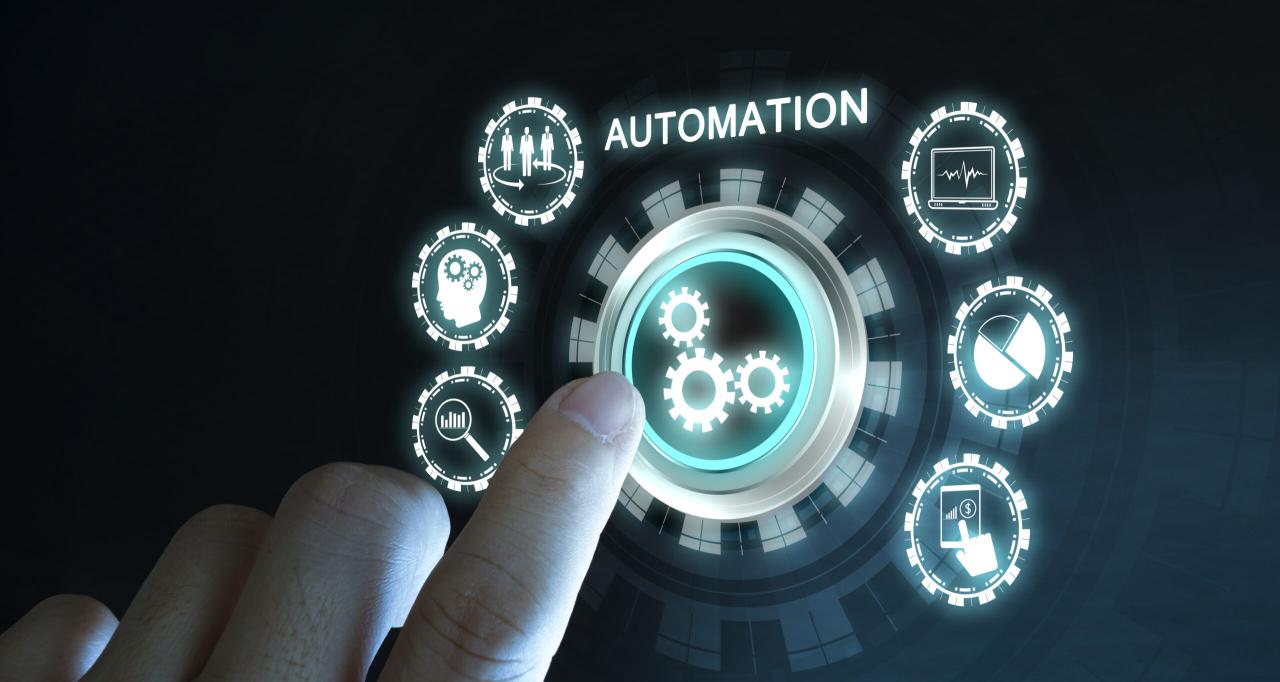Revolutionary Productivity Apps: Unleashing Your Full Potential

In our increasingly interconnected and fast-paced world, the quest for enhanced productivity isn’t just a trend—it’s a necessity. Whether you’re a student juggling assignments, a professional managing complex projects, an entrepreneur building a business, or simply an individual striving for better work-life balance, the right tools can make all the difference. Gone are the days of relying solely on pen and paper or cumbersome desktop software. The digital age has ushered in a new era of revolutionary productivity apps, designed to streamline workflows, amplify focus, and ultimately, unleash your full potential.
This comprehensive guide will explore the landscape of these transformative applications, delving into their core functionalities, highlighting their impact across various domains, and offering insights into how to leverage them effectively. We’ll cover everything from task management and communication to note-taking and deep work, demonstrating how these intelligent digital companions are reshaping the way we work, learn, and live.
The Evolution of Productivity

For decades, productivity tools were relatively straightforward: word processors, spreadsheets, and basic scheduling calendars. While foundational, they often operated in silos, requiring manual integration and significant user effort to truly optimize output. The advent of the internet and mobile technology began to shift this paradigm, enabling cloud-based solutions and instant synchronization. However, the true revolution began with the integration of advanced features like artificial intelligence (AI), machine learning (ML), and sophisticated automation capabilities.
Today’s next-gen productivity apps are no longer just passive instruments. They are intelligent partners that learn from your habits, anticipate your needs, and proactively assist you in achieving your goals. They minimize friction, reduce cognitive load, and allow you to dedicate your valuable time and mental energy to what truly matters—strategic thinking, creative problem-solving, and meaningful human interaction. This shift from mere assistance to genuine augmentation marks a pivotal moment in personal and professional efficiency.
Core Pillars of Modern Productivity Apps
While diverse in their specific functions, most revolutionary productivity apps are built upon several fundamental principles designed to optimize various aspects of our work and personal lives:
A. Task and Project Management
At the heart of any productive system is effective task and project management. Modern apps in this category go far beyond simple to-do lists.
- Centralized Task Tracking: They provide a single source of truth for all your commitments, from daily errands to long-term project milestones. Features often include due dates, priority levels, subtasks, and recurring tasks. Examples include Todoist, Asana, Trello, and Monday.com.
- Visual Workflows: Many apps offer Kanban boards, Gantt charts, or calendar views, allowing users to visualize progress and identify bottlenecks at a glance. This is particularly useful for teams collaborating on complex projects.
- Collaboration Features: Real-time collaboration, comment sections, file attachments, and user assignments facilitate seamless teamwork, ensuring everyone is on the same page and accountable for their contributions.
- Automation: Advanced tools can automate task creation, reminders, and even trigger actions in other apps based on task completion, significantly reducing manual effort and potential errors.
B. Communication and Collaboration
Effective communication is the lifeblood of any successful endeavor, especially in remote or hybrid work environments. Productivity apps have revolutionized how we interact.
- Instant Messaging Platforms: Replacing lengthy email chains for quick queries and daily updates, tools like Slack and Microsoft Teams offer channels for different topics, direct messaging, and integration with other apps.
- Video Conferencing Solutions: Essential for virtual meetings and team discussions, platforms such as Zoom, Google Meet, and Microsoft Teams offer features like screen sharing, recording, and virtual backgrounds to enhance remote interactions.
- Shared Document Workspaces: Apps like Google Workspace (Docs, Sheets, Slides) and Microsoft 365 (Word, Excel, PowerPoint) enable real-time co-editing of documents, eliminating version control issues and fostering collaborative content creation.
- Project-Specific Communication: Many project management tools integrate communication features directly within tasks or projects, ensuring that discussions are contextual and easily retrievable.
C. Note-Taking and Knowledge Management
Beyond mere jotting, modern note-taking apps are powerful knowledge management systems that help you capture, organize, and retrieve information effortlessly.
- Multi-Format Capture: They support text, images, audio recordings, web clippings, and even handwritten notes (on touch-enabled devices). Examples include Evernote, Notion, OneNote, and Obsidian.
- Advanced Organization: Features like tagging, notebooks, folders, linked notes, and powerful search capabilities ensure that information is easily findable when you need it.
- Cross-Device Synchronization: Notes are instantly synced across all your devices, allowing you to capture ideas on the go and access them from anywhere.
- Markdown Support and Rich Text: Many apps offer flexible formatting options, enabling users to structure their notes clearly and effectively.
- AI-Powered Summarization and Search: Some cutting-edge apps are beginning to use AI to automatically summarize lengthy notes or retrieve relevant information based on natural language queries, transforming passive notes into active knowledge bases.
D. Focus and Time Management
In an age of constant digital distractions, tools that help you focus and manage your time effectively are invaluable.
- Pomodoro Timers: Apps that implement the Pomodoro Technique (focused work sprints followed by short breaks) help train your brain for sustained concentration.
- Website and App Blockers: These tools temporarily block distracting websites and applications, creating a digital environment conducive to deep work.
- Time Trackers: Apps like Toggl Track or Clockify allow you to log how much time you spend on different tasks or projects, providing valuable insights into your productivity patterns and helping with billing or project estimation.
- Calendar Integration and Scheduling Assistants: Beyond simple calendars, these apps can suggest optimal meeting times, manage multiple calendars, and even provide reminders for breaks or specific tasks.
- Mindfulness and Break Reminders: Some apps integrate gentle reminders to take breaks, stretch, or practice mindfulness, promoting sustained well-being alongside productivity.
E. Automation and Integration
The true power of modern productivity apps often lies in their ability to automate repetitive tasks and integrate seamlessly with other tools.
- If This Then That (IFTTT) Logic: Services like Zapier, Make (formerly Integromat), and IFTTT allow you to create automated workflows between different apps (e.g., “If I complete a task in Todoist, then send a message to Slack”).
- API Integrations: Many apps offer open APIs (Application Programming Interfaces) that allow developers and power users to create custom connections and automate complex workflows.
- Smart Reminders and Triggers: AI-powered apps can learn your habits and context (e.g., location, time of day) to deliver relevant reminders or actions precisely when they’re most impactful.
- Workflow Templates: Many apps provide pre-built templates for common workflows, making it easy to set up automated processes without extensive technical knowledge.
AI and Machine Learning

The “revolutionary” aspect of these apps often stems from their intelligent core—Artificial Intelligence and Machine Learning. These technologies enable a level of personalization, foresight, and automation previously impossible.
A. Predictive Capabilities
AI algorithms analyze your past behavior, calendar entries, and project deadlines to predict future needs. For instance, an AI-powered email client might flag an urgent email based on its content and sender, even before you’ve opened it. A project management tool might predict potential delays based on historical task completion rates.
B. Natural Language Processing (NLP)
NLP allows productivity apps to understand and process human language.
- Smart Search: You can search for notes or documents using natural language queries, not just exact keywords.
- Voice Commands: Control apps and dictate notes using your voice.
- Automated Summarization: AI can read long documents or meeting transcripts and provide concise summaries, saving valuable time.
- Email Triage and Response Suggestions: AI can categorize emails, suggest quick replies, or even draft entire responses based on context.
C. Personalization and Adaptation
ML models continuously learn from your interactions, adapting the app’s functionality to your unique work style.
- Smart Notifications: Delivering notifications only when they are most relevant and least disruptive.
- Content Curation: Recommending relevant articles, tasks, or resources based on your ongoing projects and interests.
- Optimal Scheduling: Suggesting the best times for focused work based on your energy levels and past performance.
D. Automation Beyond Simple Rules
While basic automation uses “if-then” rules, AI takes it further. It can identify complex patterns and make decisions that are not explicitly programmed. For example, an AI might automatically sort incoming files into specific folders based on content, even for new file types it hasn’t seen before.
Impact Across Diverse Domains
The influence of these revolutionary apps extends far beyond individual productivity, transforming entire sectors:
A. Education
Students benefit from AI-powered study planners, smart note-taking tools that link concepts, and collaborative platforms for group projects. Educators can leverage apps for efficient grading, personalized learning path creation, and streamlined communication with students and parents.
B. Business and Enterprise
From small startups to multinational corporations, productivity apps are driving efficiency.
- Streamlined Operations: Automating repetitive administrative tasks frees up employees for higher-value work.
- Enhanced Collaboration: Geographically dispersed teams can work together as if they were in the same room.
- Data-Driven Decisions: Integrated dashboards and analytics provide real-time insights into project progress and team performance.
- Improved Client Management: CRM-integrated apps help manage client interactions, sales pipelines, and customer support with greater efficiency.
C. Creative Professions
Designers, writers, musicians, and artists are using these apps to manage their creative workflows, collaborate with clients, and even overcome creative blocks. Cloud-based storage and version control ensure that creative assets are always safe and accessible.
D. Personal Life and Well-being
Beyond work, these apps are helping individuals manage personal finances, track fitness goals, plan events, and maintain healthy habits. Time management and focus apps can also contribute to reducing digital overwhelm and improving mental well-being.
Choosing and Implementing Your Productivity Stack
With a vast array of options available, selecting the right productivity apps can feel overwhelming. Here’s a strategic approach.
A. Identify Your Needs
Before downloading anything, clearly define your pain points.
- Are you struggling with task overload? (Focus on task managers)
- Is team communication a mess? (Look at collaboration platforms)
- Do you lose track of information? (Explore note-taking and knowledge management tools)
- Are you easily distracted? (Consider focus apps)
B. Start Small and Iterate
Don’t try to overhaul your entire system at once. Choose one or two critical areas to improve and select apps for those specific needs. Once comfortable, you can gradually expand your toolkit.
C. Prioritize Integration
The true power of a productivity “stack” comes from seamless integration between apps. Look for tools that connect with each other, either natively or through services like Zapier or Make. This prevents data silos and allows for automated workflows.
D. Consider the Ecosystem
Many companies offer suites of interconnected apps (e.g., Google Workspace, Microsoft 365, Apple’s ecosystem). Sticking within an ecosystem can often simplify integration and user experience.
E. Evaluate User Experience (UX)
An app, no matter how powerful, is useless if it’s too complicated to use. Look for intuitive interfaces, clear navigation, and a design that resonates with your personal preferences. Many apps offer free trials; utilize them!
F. Assess Scalability and Future Needs
If you’re part of a growing team or anticipate your needs evolving, choose apps that can scale with you, offering different pricing tiers or enterprise-level features.
G. Data Security and Privacy
Always review the privacy policies and security measures of any app, especially if you’re dealing with sensitive information. Look for end-to-end encryption and compliance with relevant data protection regulations.
H. Don’t Chase Every Trend
While it’s good to stay informed, avoid the temptation to constantly switch apps based on the latest hype. Find what works for you and stick with it to build consistent habits. The best app is the one you actually use consistently.
The Future of Productivity
The trajectory of productivity is leading us towards an even more integrated and intelligent future.
A. Ambient Computing
Imagine a world where productivity is embedded seamlessly into your environment, not just on your screen. AI could anticipate your needs and offer assistance before you even consciously think of it, through smart devices and subtle cues.
B. Brain-Computer Interfaces (BCI)
While still largely in the research phase, BCIs could one day allow direct interaction with productivity tools through thought, revolutionizing input methods and speed.
C. Hyper-Personalized AI Assistants
Beyond today’s virtual assistants, future AI will have a deeper understanding of your cognitive state, preferences, and long-term goals, proactively optimizing your environment and workflow to maximize output and well-being.
D. Focus on Well-being and Cognitive Load
Future apps will not just push you to do more but will actively help you manage stress, prevent burnout, and maintain cognitive health by intelligently balancing work demands with necessary rest and recovery. This might involve AI-driven “focus mode” environments that dynamically adjust notifications and interface elements based on your current task and concentration level.
E. AI as a Creative Partner
AI won’t just automate mundane tasks; it will increasingly serve as a creative collaborator, generating ideas, refining drafts, and even producing initial design concepts, pushing the boundaries of human-machine co-creation.
Conclusion
The rise of revolutionary productivity apps is not about replacing human ingenuity but about empowering it. By offloading repetitive tasks, streamlining communication, and providing intelligent insights, these tools free up our most valuable resources: time, attention, and creative energy. They allow us to focus on the truly human aspects of work—critical thinking, emotional intelligence, complex problem-solving, and meaningful relationships.
Embracing these digital companions thoughtfully, integrating them into our workflows with intention, and staying mindful of their ethical implications will be key to unlocking their full potential. As technology continues to advance, the apps of tomorrow will undoubtedly become even more intuitive, integrated, and indispensable, enabling us to navigate an ever-more complex world with greater efficiency, clarity, and purpose. The revolution is here, and it’s making us all more capable, one app at a time.